How to make Balloon-popping Laser etape 2
Publié par
admin
à
03:43
The balloon popper
In this section, we will describe how to make the balloon-popping part of the project. If you are more interested in shooting cans than in popping balloons, skip this section. The balloon popper (Figure 5-8) is a small box containing a battery, a light sensor, and some other electronics. When light from the ray gun hits the light sensor, it turns on a transistor that allows a large current to flow through a resistor. The resistor is fixed to a terminal block and taped to the balloon. The resistor gets hot enough to burst the balloon after 10 or 15 seconds
The balloon popper has a control knob that sets the sensitivity of the sensor, and a switch that can be set to “live,” “off,” or “test.” When set to “test,” the resistor does not get hot; instead, an LED lights up. This lets you set the correct sensitivity. The electronics for the balloon popper are contained in a plastic box. Most of the components are mounted onto the lid of the box. Figure shows the schematic diagram for the balloon popper
Step 1. Drill the Front Panel and Mount the Components
Get all the components together and lay them out next to the box so you can see where everything is going to fit. Then, mark the lid of the box where you need to drill holes for the variable resistor, phototransistor, terminal block, switch, and LED. To fix the terminal block, make two small holes, one for each lead, and then glue the block in place (Figure 5-10)
Fit the switch and variable resistor, tightening their retaining nuts with pliers. Drill a hole into which the LED will snugly fit. If it is a tight fit, it will stay in place, otherwise a drop of glue on the underside of the lid will stop it from moving. When all the parts are attached, it will look like Figure 5-11. Notice the glue around the leads of the phototransistor to hold it in place.
Step 2. Solder the Other
Components There is no circuit board in the balloon popper. Since there are only a few components, we can
simply solder the remaining components to those fixed to the box lid. Use the wiring diagram of Figure 5-12 as a guide. The short lead of the phototransistor is the collector. This lead should be connected to the
switch. When all the components and wires are in place, you should have something that looks like Figure 5-13.
Step 3. Final Assembly
Inspect everything carefully to ensure no wires are touching. If any wires are very close to each other and may move, wrap insulating tape around them
Before fitting everything in the box, let’s carry out a basic check on the electronics. Fit the batteries into the battery holder; make sure the switch is in the center “off” position and attach the battery clip. Now move the switch to the “test” position (toward the LED). Next, turn the knob from one end of its travel to the other. You should see the LED turn on at some point. Set the variable resistor so the LED is on, but only just on. Then, move your hand over the phototransistor and the LED should go off. If this does not work, go back and check your wiring, and make doubly sure that the phototransistor is the right way around. Once everything is working, fit it all inside the box and screw down the lid (Figure 5-14)
Testing the Balloon Popper
Before we pop our first balloon, we need to check that the resistor gets hot. To do that, set the switch to “test” and turn the knob until the LED comes on. Flip the switch to “live” and hold your finger close to the resistor (don’t touch it). After a few seconds, you should feel heat coming from it
Immediately set the switch back to “off” and wait for it to cool down. The best way to test the balloon popper is to select the nerviest of your minions and have them stand next to the balloon popper to confirm the balloon has popped. First attach the balloon to the resistor using Scotch tape, as shown in Figure 5-15
Set the switch to “test” (toward the LED) and then adjust the variable resistor until the LED is just off, then turn it a little bit further so it is still off. This is adjusting the sensitivity of the sensor so it is not affected by the ambient light. Now shine the ray gun at the balloon. When it comes within a certain range of the phototransistor, the LED should light. Practice aiming the laser at a point where the LED will light, since you will need to keep the beam on this point for ten seconds or so to pop the balloon. When you are confident you can do this, position your minion next to the balloon (as an observer) and then flip the switch to “live.” Aim the beam at the balloon. After ten seconds or so, there should be a loud bang and a terrified minion. You should then repeat the experiment from various distances. Resist the temptation to place the balloon popper on the head of the minion, as you may end up lasering the minion’s eyes






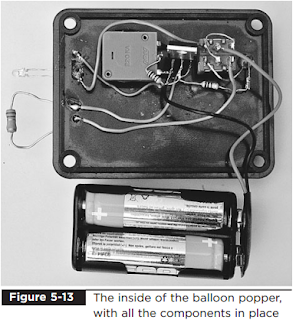


0 commentaires: